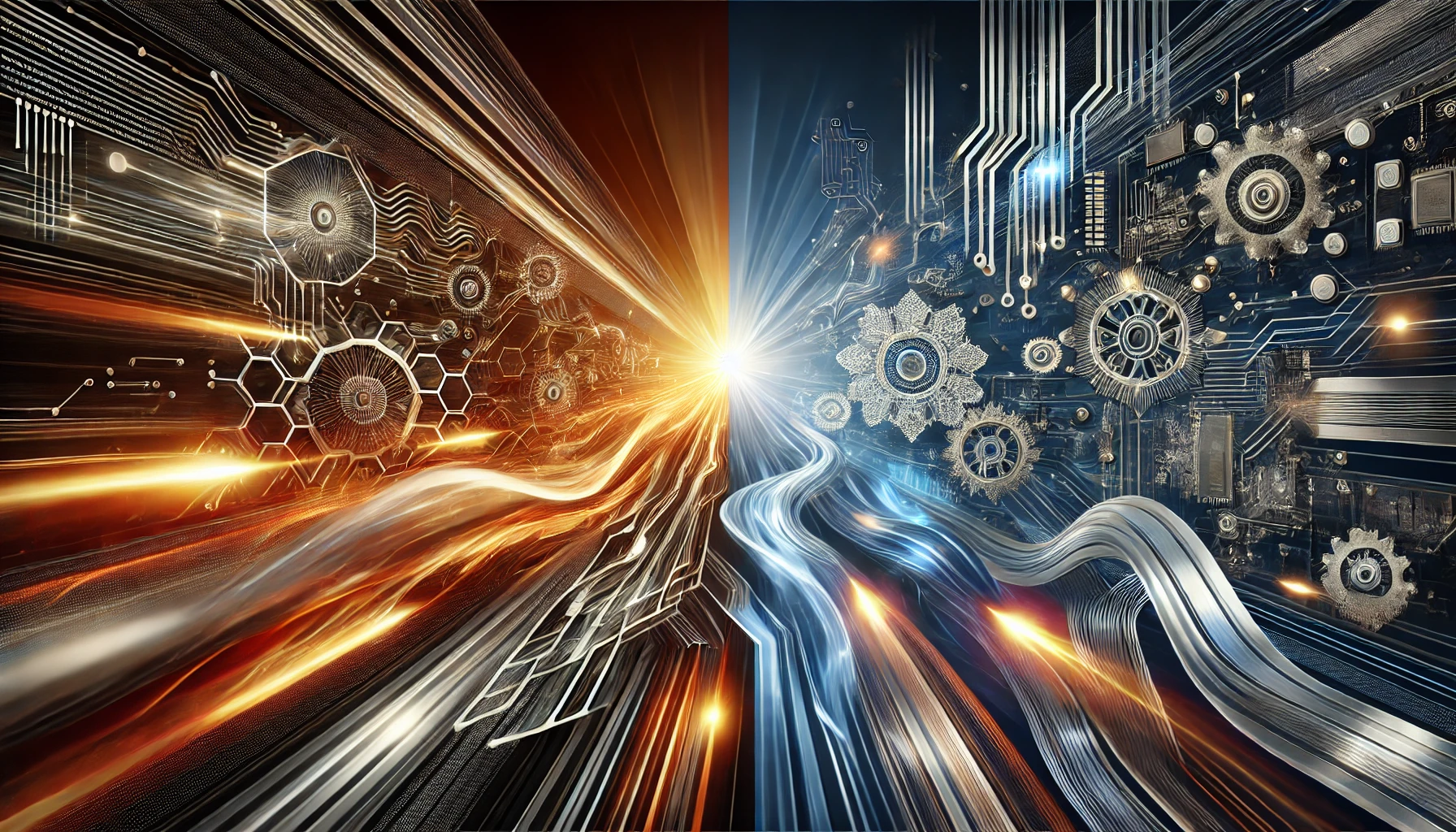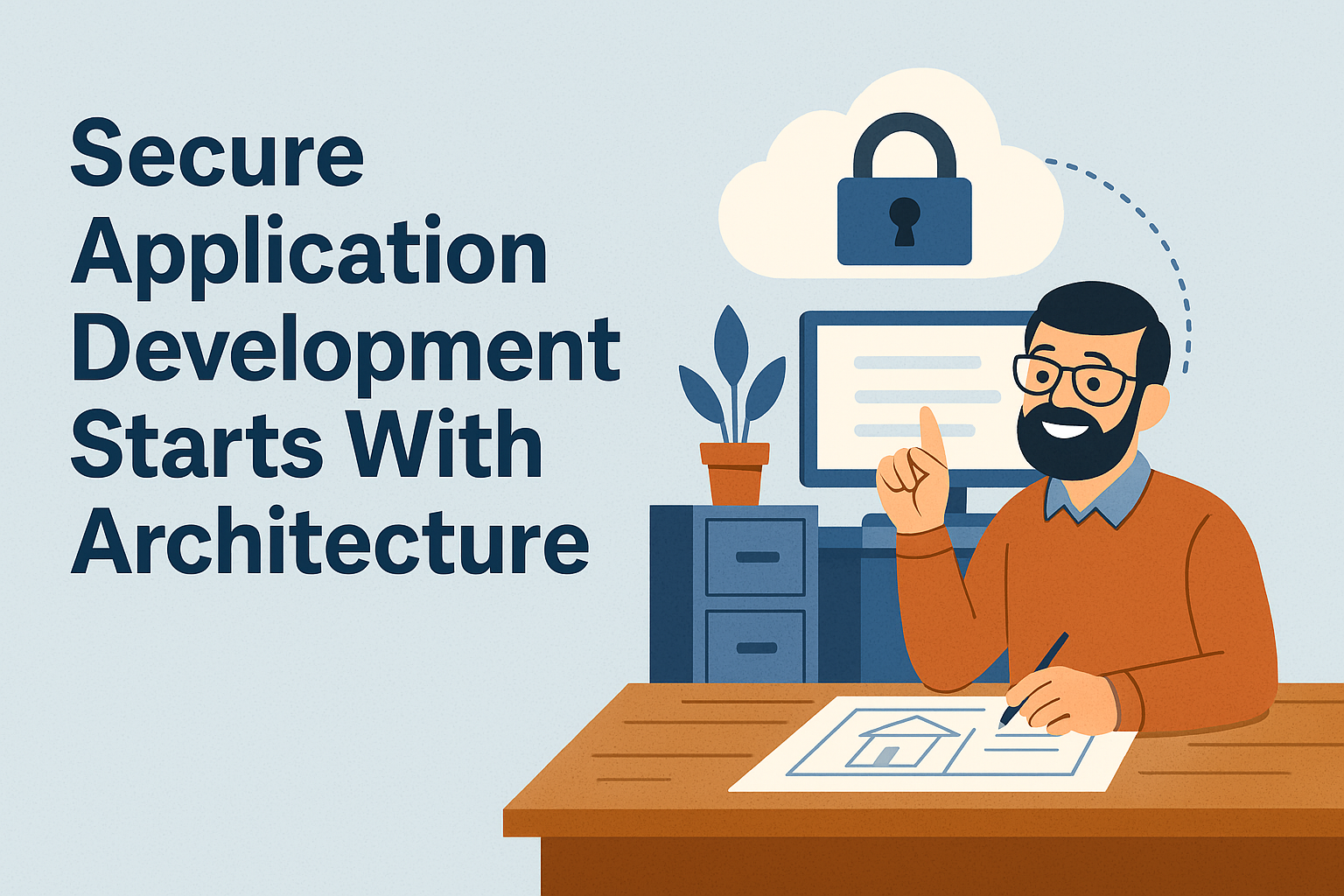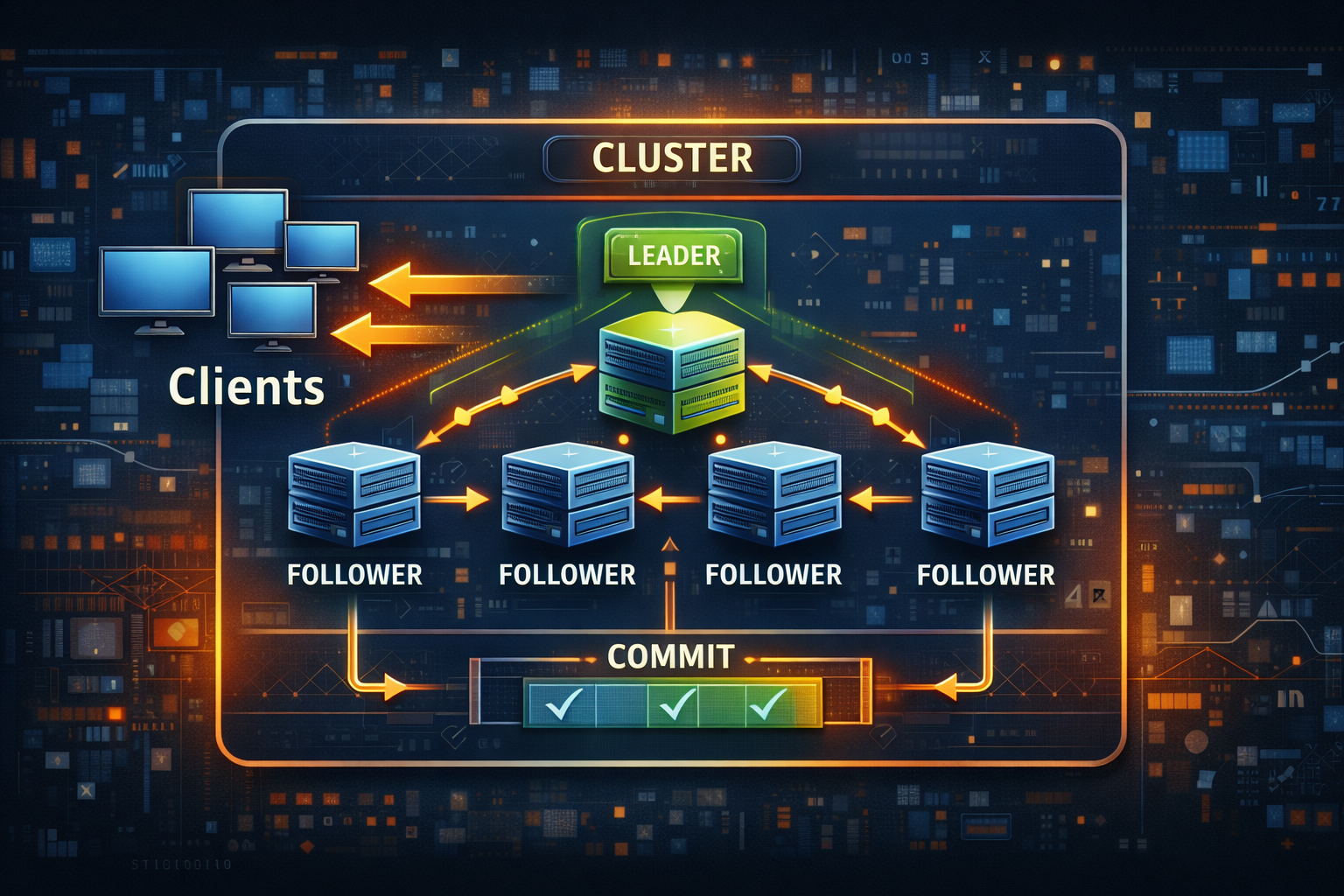Make Your GitHub Profile Update Itself (WordPress posts, GitHub releases, LinkedIn newsletters)
Want your GitHub profile to look alive without spending your weekends copy-pasting links? Let’s wire it to your actual work: blog posts from WordPress, newly published releases, and your newsletter issues. You will get a profile that quietly refreshes itself on a schedule and on events.
We will use:
- A profile README repo (
github.com/<you>/<you>) - A GitHub Actions workflow that runs on a schedule and optional webhooks
- A tiny Python script that fetches data and rewrites sections between markers
- RSS for WordPress, GitHub’s API for releases, and a practical workaround for LinkedIn
Demo vibe: low maintenance, high signal. Set it once, let it run.
What you will build
Your profile will contain three live sections:
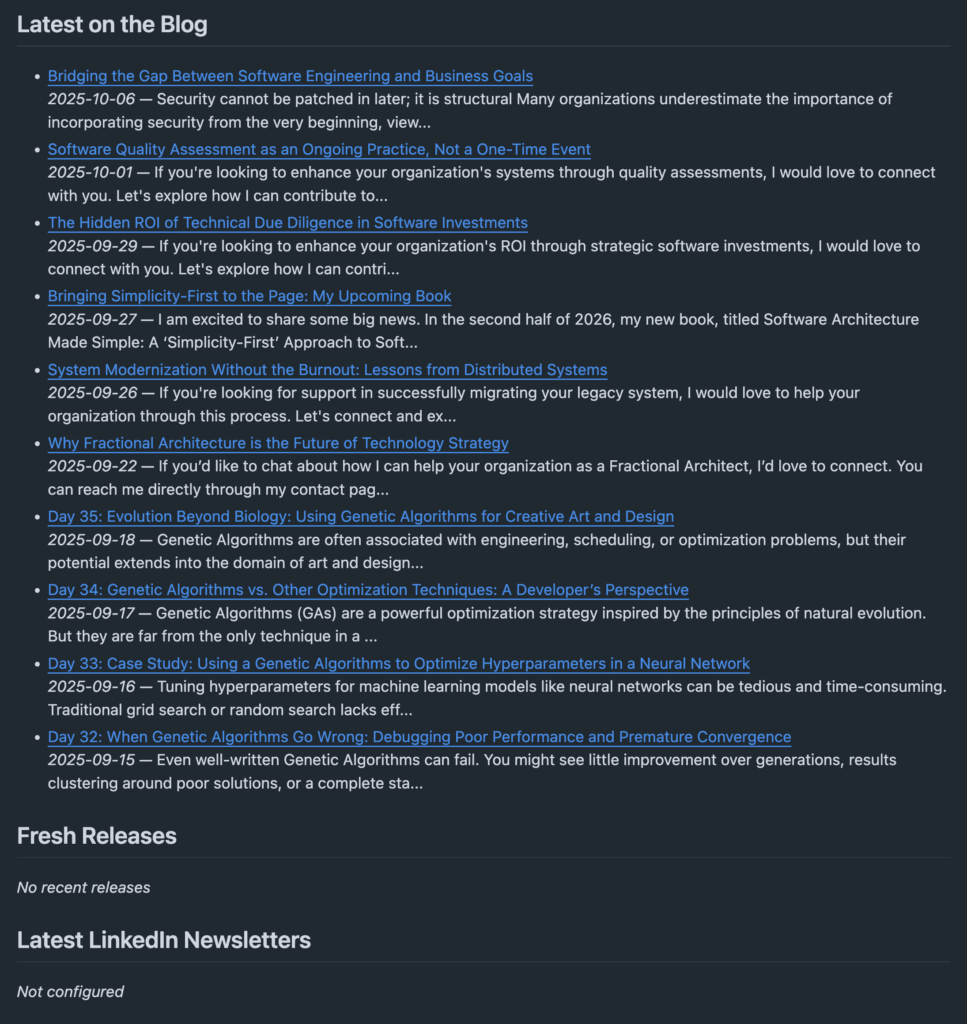
The Action regenerates these blocks and commits changes only when the content actually changes.
Prerequisites
- A GitHub account with a profile repo named exactly your username
Example: if your handle iscwoodruff, the repo iscwoodruff/cwoodruff - WordPress category or site feed. Example:
https://woodruff.dev/category/blog/feed/ - Python packages used in CI:
feedparser,requests,PyYAML(installed by the workflow) - For LinkedIn, one of:
- Cross-post your newsletter to your blog (recommended)
- Or provide a stable RSS URL
- Or provide a small JSON cache URL you control (via Zapier/Make/n8n or a gist)
Step 1: Add markers to your profile README
In your profile repo, edit README.md and add:
## Latest on the Blog <!-- WP:START --> <!-- WP:END --> ## Fresh Releases <!-- REL:START --> <!-- REL:END --> ## Latest LinkedIn Newsletters <!-- LI:START --> <!-- LI:END -->
You can place these anywhere in your README and style them however you like. The markers must stay intact.
Step 2: Add the workflow
Create .github/workflows/update-profile.yml:
name: Update Profile
on:
schedule:
- cron: "*/30 * * * *" # every 30 minutes
workflow_dispatch: {}
repository_dispatch:
types: [wp-post-published, li-newsletter-published, release-published]
permissions:
contents: write
jobs:
build:
runs-on: ubuntu-latest
steps:
- name: Checkout
uses: actions/checkout@v4
- name: Set up Python
uses: actions/setup-python@v5
with:
python-version: "3.11"
- name: Install deps
run: |
python -m pip install --upgrade pip
pip install feedparser requests PyYAML
- name: Update README
env:
GITHUB_TOKEN: ${{ secrets.GITHUB_TOKEN }}
GH_PAT: ${{ secrets.GH_PAT }} # optional if you need cross-repo access
WORDPRESS_FEED: "https://woodruff.dev/category/blog/feed/"
GITHUB_USER: "<your-username>"
# Comma-separated repos to watch releases for; leave blank to scan all your public repos
RELEASE_REPOS: "owner1/repoA,owner2/repoB"
LINKEDIN_RSS: "" # set if you have one
LINKEDIN_WEBHOOK_CACHE: "" # set to a JSON list URL if using a low-code relay
ITEMS_PER_SECTION: "10"
run: |
python scripts/update_readme.py
- name: Commit changes
run: |
if [[ -n "$(git status --porcelain)" ]]; then
git config user.name "github-actions[bot]"
git config user.email "41898282+github-actions[bot]@users.noreply.github.com"
git add README.md
git commit -m "chore: refresh profile sections"
git push
else
echo "No changes."
fi
Step 3: Add the updater script
Create scripts/update_readme.py:
import os, re, requests, feedparser
from datetime import datetime, timezone
README = "README.md"
def between(s, start, end, new_block):
pattern = re.compile(rf"({re.escape(start)})(.*)({re.escape(end)})", re.S)
return pattern.sub(rf"\1\n{new_block}\n\3", s)
def fmt_item(title, url, meta=None):
if meta:
return f"- [{title}]({url}) \n {meta}"
return f"- [{title}]({url})"
def fetch_wordpress(feed_url, limit):
d = feedparser.parse(feed_url)
items = []
for e in d.entries[:limit]:
title = e.title
link = e.link
date = None
if getattr(e, "published_parsed", None):
date = datetime(*e.published_parsed[:6], tzinfo=timezone.utc).date().isoformat()
elif getattr(e, "updated_parsed", None):
date = datetime(*e.updated_parsed[:6], tzinfo=timezone.utc).date().isoformat()
summary = (getattr(e, "summary", "") or "").strip()
summary = re.sub("<.*?>", "", summary)
if len(summary) > 160:
summary = summary[:157] + "..."
meta = f"*{date}* — {summary}" if date else summary
items.append(fmt_item(title, link, meta))
return "\n".join(items) if items else "_No recent posts_"
def gh_headers():
pat = os.environ.get("GH_PAT") or os.environ.get("GITHUB_TOKEN")
return {"Authorization": f"Bearer {pat}", "Accept": "application/vnd.github+json"}
def fetch_release_candidates(user, release_repos):
headers = gh_headers()
repos = []
if release_repos:
repos = [r.strip() for r in release_repos.split(",") if r.strip()]
else:
page = 1
while True:
resp = requests.get(f"https://api.github.com/users/{user}/repos?per_page=100&page={page}",
headers=headers, timeout=30)
if resp.status_code != 200:
break
data = resp.json()
if not data:
break
for r in data:
repos.append(f"{r['owner']['login']}/{r['name']}")
page += 1
return repos
def fetch_latest_releases(repos, limit):
headers = gh_headers()
rels = []
for full in repos:
owner, name = full.split("/", 1)
r = requests.get(f"https://api.github.com/repos/{owner}/{name}/releases?per_page=1",
headers=headers, timeout=30)
if r.status_code == 200 and r.json():
rel = r.json()[0]
rels.append({
"repo": full,
"tag": rel.get("tag_name"),
"name": rel.get("name") or rel.get("tag_name"),
"url": rel.get("html_url"),
"published_at": rel.get("published_at")
})
rels.sort(key=lambda x: x["published_at"] or "", reverse=True)
out = []
for r in rels[:limit]:
date = r["published_at"][:10] if r["published_at"] else ""
meta = f"*{date}* — {r['repo']}"
out.append(fmt_item(r["name"], r["url"], meta))
return "\n".join(out) if out else "_No recent releases_"
def fetch_linkedin_items(linkedin_rss, linkedin_webhook_cache, limit):
if linkedin_rss:
d = feedparser.parse(linkedin_rss)
items = []
for e in d.entries[:limit]:
title = e.title
link = e.link
date = None
if getattr(e, "published_parsed", None):
date = datetime(*e.published_parsed[:6], tzinfo=timezone.utc).date().isoformat()
meta = f"*{date}*" if date else None
items.append(fmt_item(title, link, meta))
return "\n".join(items) if items else "_No recent issues_"
elif linkedin_webhook_cache:
r = requests.get(linkedin_webhook_cache, timeout=30)
if r.status_code == 200:
arr = r.json()[:limit]
items = [fmt_item(x["title"], x["url"], f"*{x.get('date','')}*") for x in arr]
return "\n".join(items) if items else "_No recent issues_"
return "_Not configured_"
def main():
with open(README, "r", encoding="utf-8") as f:
readme = f.read()
limit = int(os.environ.get("ITEMS_PER_SECTION", "10"))
wp_feed = os.environ.get("WORDPRESS_FEED")
wp_block = fetch_wordpress(wp_feed, limit) if wp_feed else "_Not configured_"
readme = between(readme, "<!-- WP:START -->", "<!-- WP:END -->", wp_block)
user = os.environ.get("GITHUB_USER")
rel_repos = os.environ.get("RELEASE_REPOS", "")
repos = fetch_release_candidates(user, rel_repos) if user or rel_repos else []
rel_block = fetch_latest_releases(repos, limit) if repos else "_Not configured_"
readme = between(readme, "<!-- REL:START -->", "<!-- REL:END -->", rel_block)
li_rss = os.environ.get("LINKEDIN_RSS", "")
li_cache = os.environ.get("LINKEDIN_WEBHOOK_CACHE", "")
li_block = fetch_linkedin_items(li_rss, li_cache, limit)
readme = between(readme, "<!-- LI:START -->", "<!-- LI:END -->", li_block)
with open(README, "w", encoding="utf-8") as f:
f.write(readme)
if __name__ == "__main__":
main()
Tweak summary length, date formatting, and bullet formatting inside the script as you like.
Step 4: Configure environment variables and secrets
Set these in the workflow env: block and repo Settings → Secrets and variables → Actions:
| Key | What it is |
|---|---|
WORDPRESS_FEED | Your WP RSS feed URL, for example your blog category feed |
GITHUB_USER | Your GitHub username |
RELEASE_REPOS | Optional. Comma-separated owner/repo to watch. Leave blank to scan your public repos |
LINKEDIN_RSS | Optional. Stable RSS URL for your newsletter if available |
LINKEDIN_WEBHOOK_CACHE | Optional. A JSON URL you control that returns a list of { "title": "...", "url": "...", "date": "YYYY-MM-DD" } |
GH_PAT | Optional. A classic or fine-grained PAT if you need to read private org repos. Not required for public data |
The built-in
GITHUB_TOKENhandles committing back to the profile repo.
Step 5: Optional event triggers for near real-time
The cron is fine, but events feel magical. Two easy wins:
A) WordPress publish → profile refresh
If you can fire a webhook on publish, have it call GitHub’s repository_dispatch on your profile repo:
curl -X POST \
-H "Authorization: token <PAT_WITH_repo_scope>" \
-H "Accept: application/vnd.github+json" \
https://api.github.com/repos/<you>/<you>/dispatches \
-d '{"event_type":"wp-post-published","client_payload":{"slug":"<new-post-slug>"}}'
Your workflow listens for repository_dispatch with type wp-post-published and will run immediately.
B) Release publish → profile refresh
In each project that ships releases, add .github/workflows/notify-profile.yml:
name: Notify profile on release
on:
release:
types: [published]
jobs:
notify:
runs-on: ubuntu-latest
steps:
- run: |
curl -X POST \
-H "Authorization: token ${{ secrets.PROFILE_PAT }}" \
-H "Accept: application/vnd.github+json" \
https://api.github.com/repos/<you>/<you>/dispatches \
-d '{"event_type":"release-published"}'
Create PROFILE_PAT in those repos as a secret with repo scope that can dispatch to your profile repo.
Handling LinkedIn newsletters (the practical path)
LinkedIn is the tricky one. Here are approaches that work without drama:
- Cross-post to WordPress with a canonical link back to LinkedIn. Your RSS then covers it automatically.
- RSS if your newsletter has a stable public feed. Put that URL in
LINKEDIN_RSS. - Low-code relay: use Zapier/Make/n8n to capture new issues and publish a small JSON file somewhere you control (GitHub Pages, gist raw, a tiny serverless endpoint). Set that URL in
LINKEDIN_WEBHOOK_CACHE.
Example JSON your relay could expose:
[
{ "title": "Issue 12 — Performance tips", "url": "https://www.linkedin.com/pulse/...", "date": "2025-10-01" },
{ "title": "Issue 11 — EF Core tricks", "url": "https://www.linkedin.com/pulse/...", "date": "2025-09-24" }
]
Repo structure
<you>/<you>
├─ README.md
└─ .github/
└─ workflows/
└─ update-profile.yml
└─ scripts/
└─ update_readme.py
Commit and push. Your profile will refresh on the next cron tick.
Troubleshooting
- No changes committed: probably no new items or your markers were altered. Keep the exact
<!-- TAG:START -->and<!-- TAG:END -->. - GitHub API rate limits: lower the schedule frequency or set
RELEASE_REPOSto a curated list. - WordPress feed missing items: check that your category feed is correct, or point
WORDPRESS_FEEDat a different feed URL. - LinkedIn empty: that is expected until you set
LINKEDIN_RSSorLINKEDIN_WEBHOOK_CACHE, or you cross-post to WP.
Make it yours
- Change list formatting in
fmt_itemto include categories or icons. - Increase
ITEMS_PER_SECTIONto 15 or 20 if you like longer lists. - Add a fourth block for “Upcoming talks” by reading an iCal feed for events.
That is it. You now have a living GitHub profile that reflects the work you are actually shipping and writing. If you want, I can tailor the RELEASE_REPOS and feed URLs to your exact setup and hand you a PR with everything wired up.