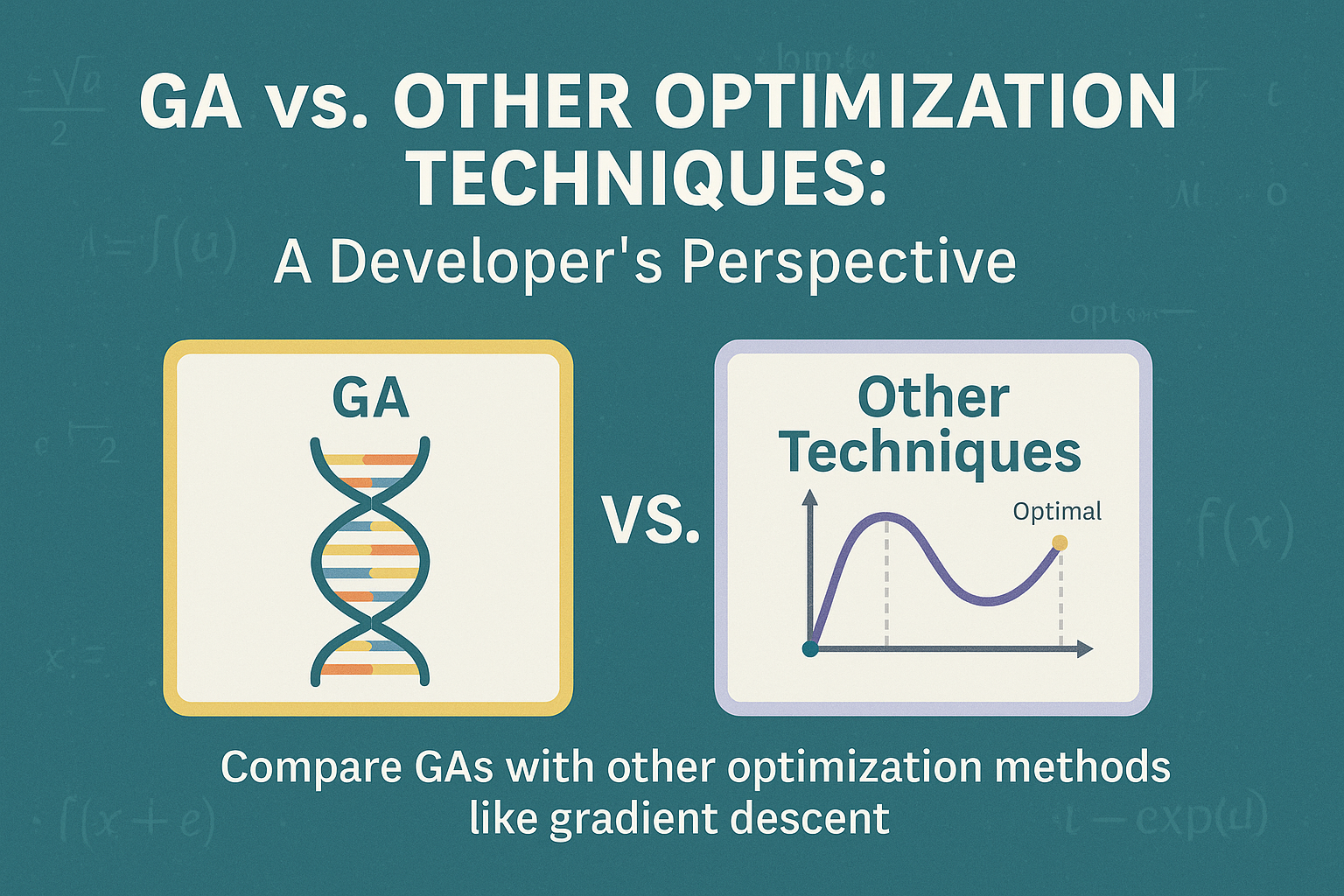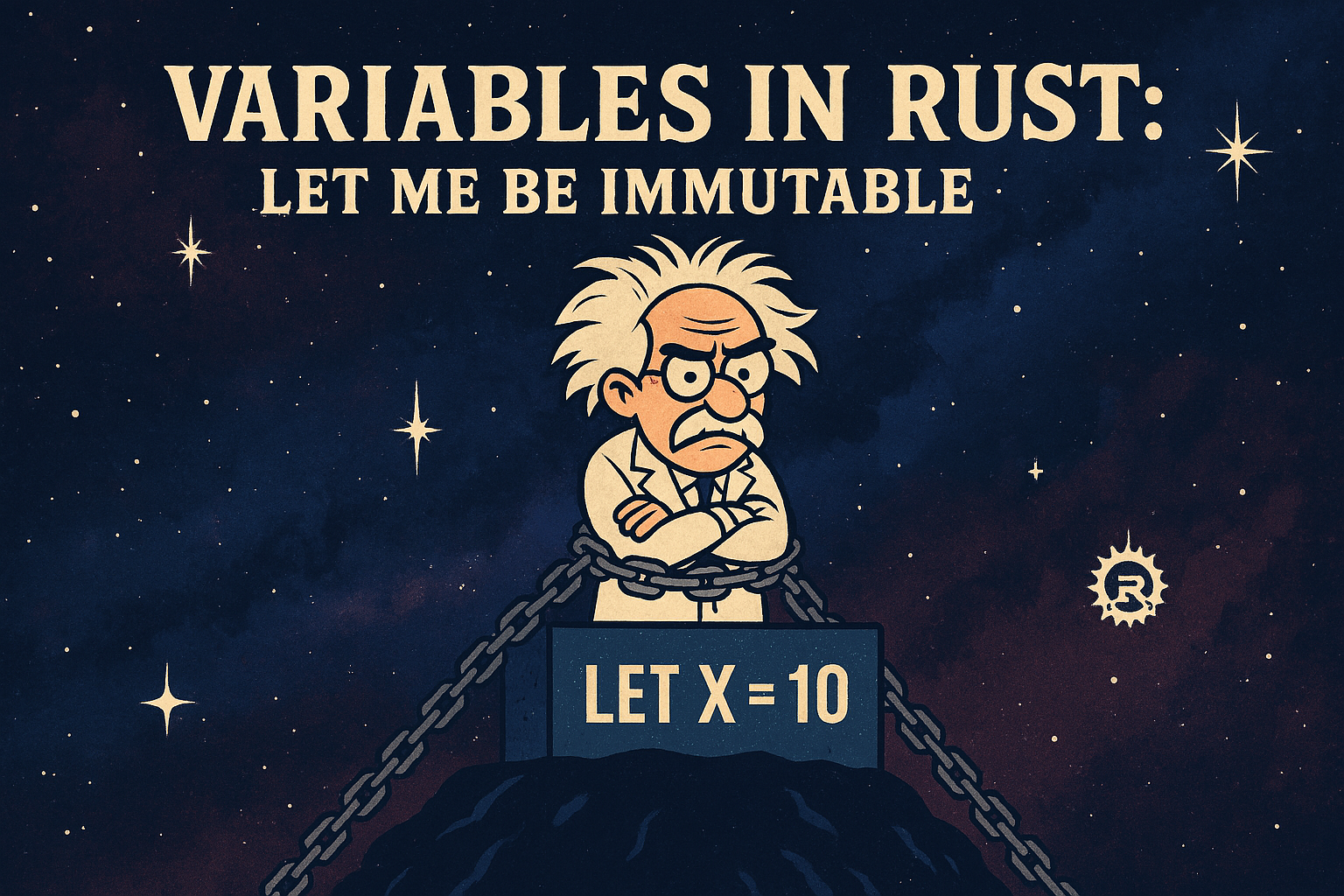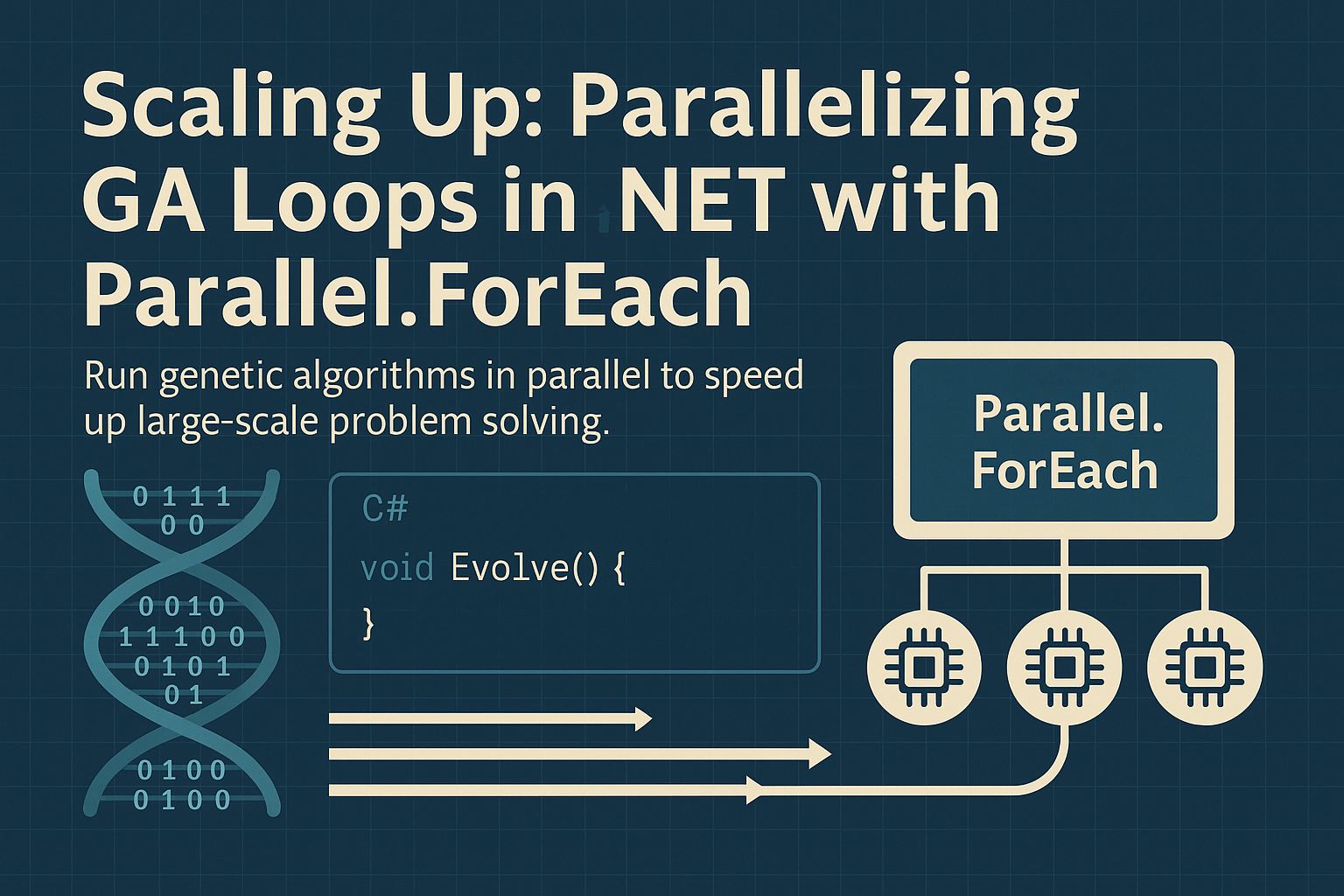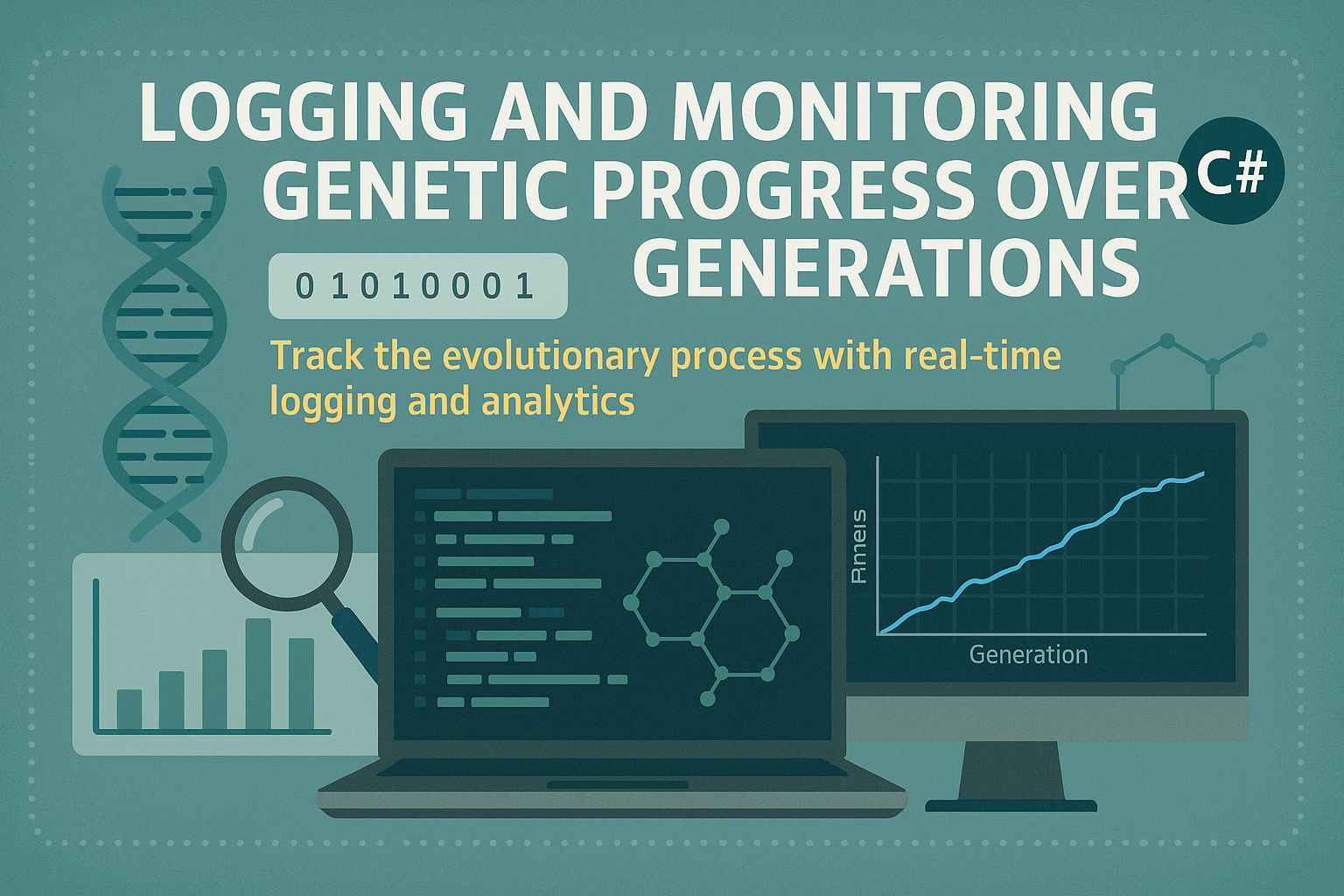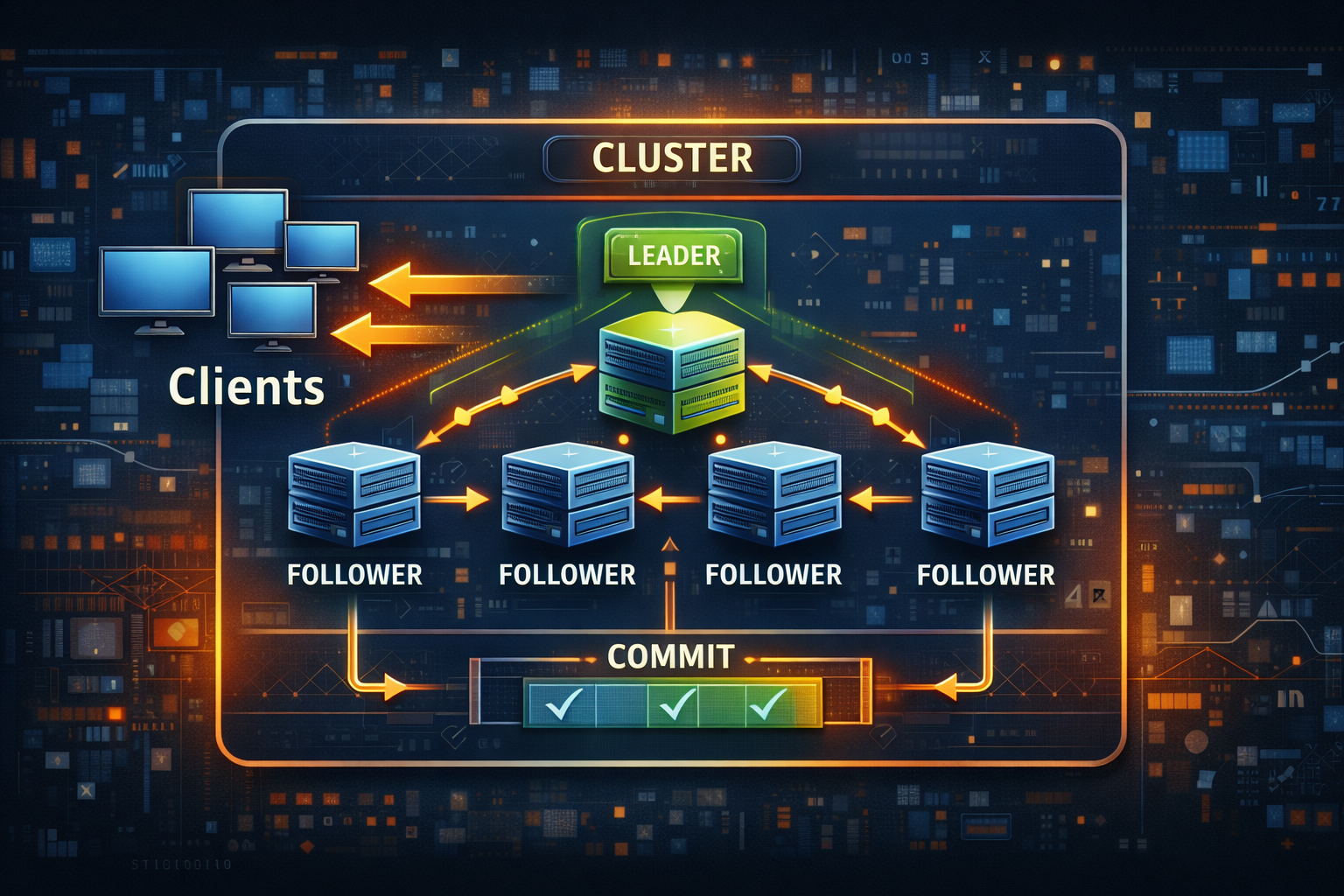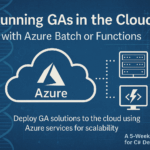
Day 26: Running Genetic Algorthms in the Cloud with Azure Batch or Functions
- Chris Woodruff
- August 19, 2025
- Genetic Algorithms
- .NET, ai, C#, dotnet, genetic algorithms, programming
- 0 Comments
As your genetic algorithm workloads grow in complexity, compute-intensive tasks like evaluating large populations or running many generations can exceed what a single machine can handle efficiently. To address this, cloud platforms such as Microsoft Azure offer scalable execution environments where GAs can be deployed and run in parallel. Azure Batch and Azure Functions are two effective approaches to execute genetic algorithms at scale, each suited to different execution patterns.
In this post, you will learn how to architect and implement GA workloads on both Azure Batch for long-running parallel tasks and Azure Functions for event-driven or micro-GA executions.
Why Use Azure for Genetic Algorithms?
- Scalability: Run many GA simulations in parallel without managing infrastructure.
- Elasticity: Auto-scale based on demand, ideal for dynamic workloads.
- Cost Efficiency: Pay per use with Functions or spot pricing in Batch.
Option 1: Azure Batch for Population-Level Parallelism
Azure Batch lets you schedule and run parallel tasks on a pool of virtual machines. You upload your GA logic as an executable or container and let Batch distribute the work.
Use Case
Use Azure Batch when:
- You have long-running GA simulations
- You want to evolve populations in parallel (e.g., distributed islands model)
- You require fine control over compute resources
Steps to Deploy GA with Azure Batch
- Package Your GA as a Console App
Your C# GA should be built as a .NET console application that accepts parameters such as seed, generation count, and output file path.
// Program.cs
static void Main(string[] args)
{
int seed = int.Parse(args[0]);
int generations = int.Parse(args[1]);
string output = args[2];
var ga = new GeneticAlgorithm(seed);
var result = ga.Run(generations);
File.WriteAllText(output, $"Best fitness: {result.Fitness}");
}
- Upload Your App and Inputs to Azure Storage
Use Azure CLI or SDK to upload your compiled app and any input data to a Blob Storage container.
- Define the Job and Tasks
Each task can represent a simulation run with different seeds or parameters.
{
"id": "ga-job",
"poolInfo": {
"poolId": "ga-pool"
},
"tasks": [
{
"id": "task1",
"commandLine": "dotnet GAProject.dll 42 1000 result1.txt"
},
{
"id": "task2",
"commandLine": "dotnet GAProject.dll 99 1000 result2.txt"
}
]
}
- Retrieve Results
Each task can output results to Azure Files or Blob Storage. Download or aggregate results locally after execution.
Option 2: Azure Functions for Event-Driven GA Runs
Azure Functions allow you to run small-scale GA workloads in a serverless, event-driven model. Ideal for micro GA executions like:
- Real-time tuning of parameters
- Evolving small populations on-demand
- Triggering GA jobs from APIs, queues, or timers
Use Case
Use Azure Functions when:
- You have short-running GAs
- You want to run GAs in response to events (HTTP requests, timers, queues)
- You need quick autoscaling without managing infrastructure
Example: GA Triggered via HTTP Request
[FunctionName("RunGA")]
public static async Task<IActionResult> RunGA(
[HttpTrigger(AuthorizationLevel.Function, "get", "post", Route = null)] HttpRequest req)
{
int generations = int.Parse(req.Query["generations"]);
int seed = int.Parse(req.Query["seed"]);
var ga = new GeneticAlgorithm(seed);
var result = ga.Run(generations);
return new OkObjectResult(new
{
BestFitness = result.Fitness
});
}
You can deploy this function using the Azure Functions CLI or Visual Studio and then trigger it via HTTP from a client or CI/CD workflow.
Comparison: Batch vs Functions
| Feature | Azure Batch | Azure Functions |
|---|---|---|
| Best For | Long-running parallel tasks | Short-lived event-driven tasks |
| Execution Time Limit | Up to 7 days | Default 5 mins (can extend) |
| Concurrency | High with parallel VMs | High with autoscaling instances |
| Cost Model | Per VM time | Per execution |
| Deployment Format | Console app or container | Function App with HTTP/Timer |
Conclusion
Deploying genetic algorithms to the cloud unlocks scalability and cost-efficiency for compute-heavy optimization tasks. Azure Batch gives you full control for massive parallelism, while Azure Functions offers lightweight, reactive execution. Choose the model that fits your workload profile and evolve your applications at cloud scale.
In the next post, we’ll look at how to log and visualize GA results from distributed runs using Azure Storage and dashboards.